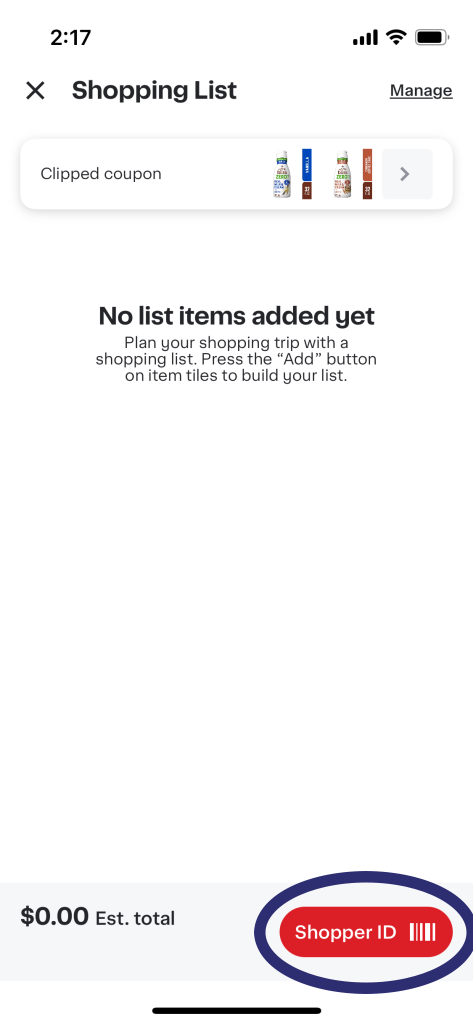Woodman’s Shopper ID
What is a Woodman’s Shopper ID?
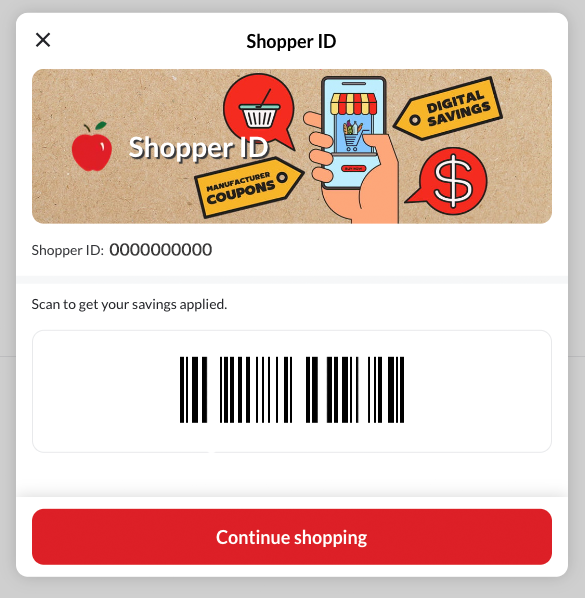
A Woodman’s Shopper ID is a free unique number associated with your ShopWoodmans.com account.
It can be used on ShopWoodman’s to order groceries online and schedule pickup or delivery. Your Shopper ID can be used to save even more money when you link it with our supported third party savings apps.
Your shopper ID can be used to clip and redeem digital manufacturer coupons, even if you don’t have a cellphone!
How do I get a Shopper ID?
If you have a ShopWoodmans.com account, then you already have a Shopper ID! If you do not have an account at ShopWoodmans.com, you can follow these steps to sign up:
- Visit ShopWoodmans.com
- Click The “Register / Sign in” Link at the upper right corner of the page.
- On the following page, click the “Sign up now” link under the “Sign In” button.
- Follow the prompts to create your account.
Where can I find my shopper ID?
Once you’ve signed up for a ShopWoodmans.com account, the location of your shopper ID will be different depending if you’re using ShopWoodmans.com or the ShopWoodman’s App. See below to locate it depending on which device you’re using.
ShopWoodmans.com on a PC
- Click this link to go to ShopWoodmans.com
- Once there, please log into your ShopWoodmans.com account. If you do not have an account, please follow these steps first.
- Once you’re logged in, make sure your using in-store mode. In-store mode can be selected next to the search bar:

- Click your shopping list:
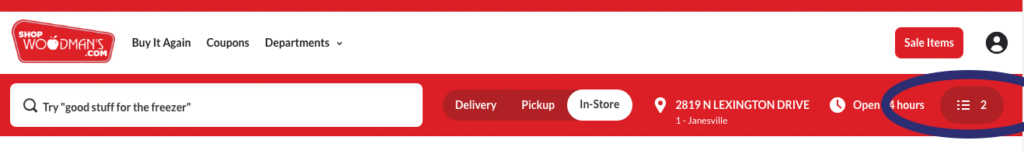
- You’ll find your shopper ID by clicking the button at the bottom of the list:
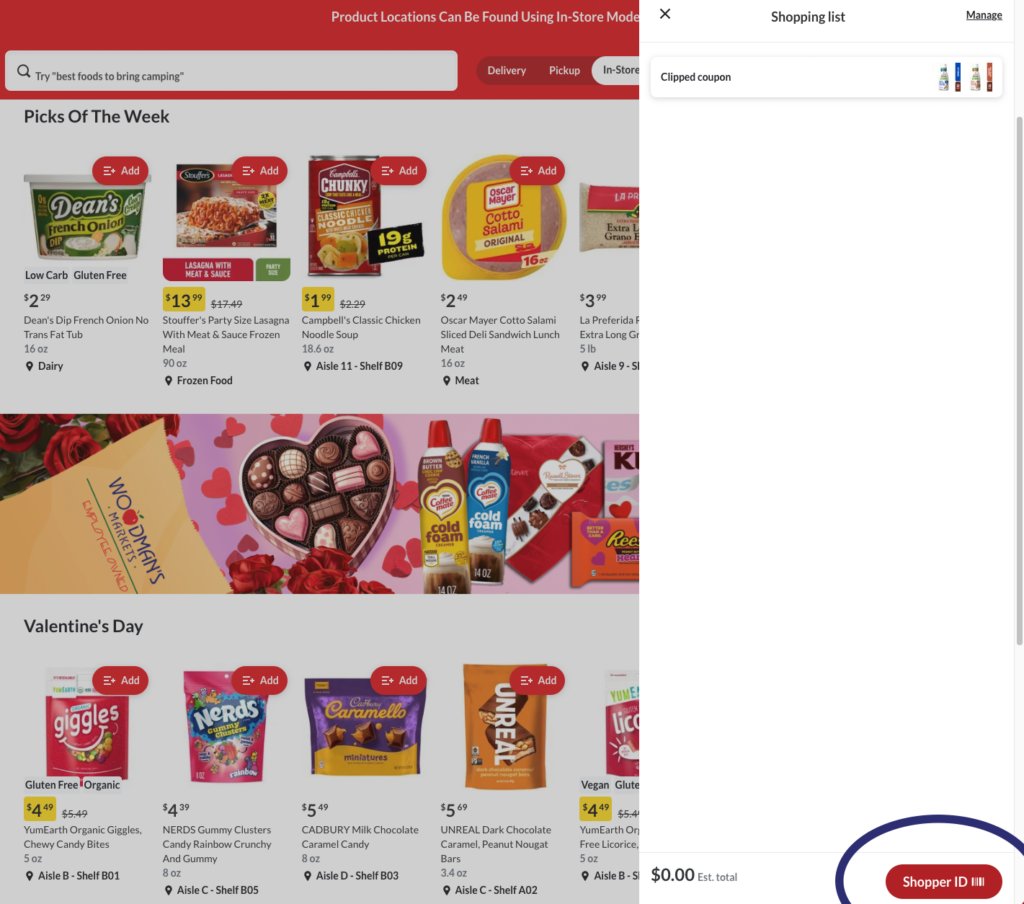
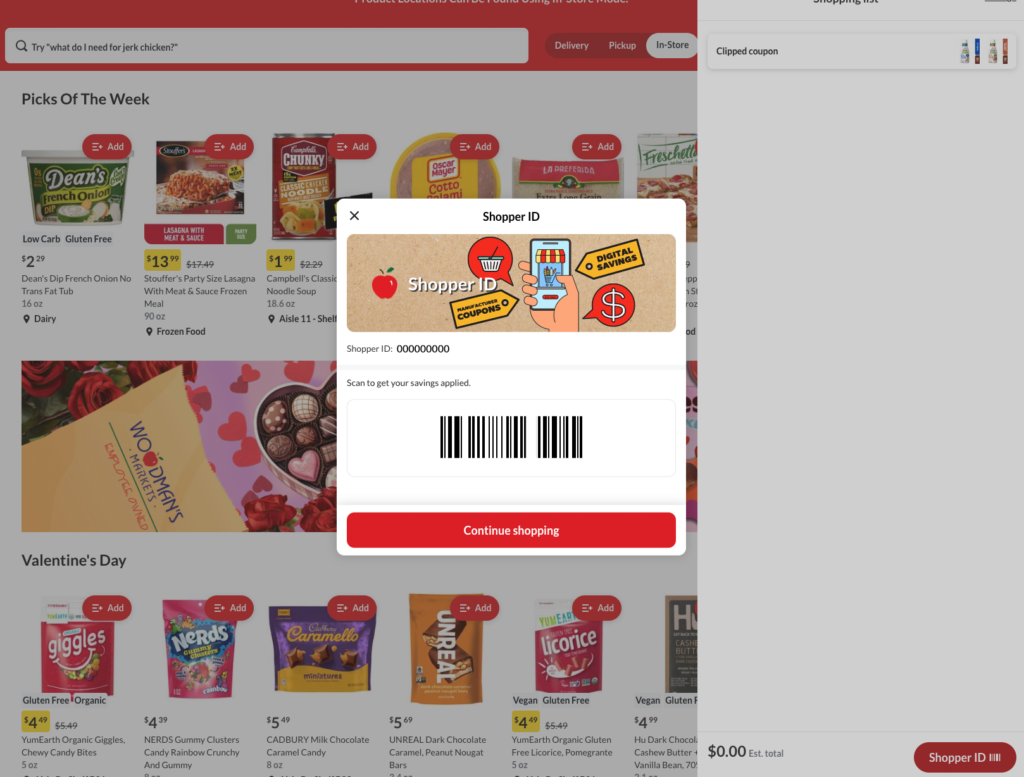
ShopWoodmans App
- First, download the ShopWoodman’s app from either the Apple App Store or the Google Play store. You can find it by searching “Woodman’s” or “ShopWoodmans”.
- If you do not already have an account, use the “Register / Sign in” link and follow the prompts to create a new account, or log in if you are already registered.
- Select In-Store mode below the search bar on the main page, then tap the shopping list at the bottom of the screen:
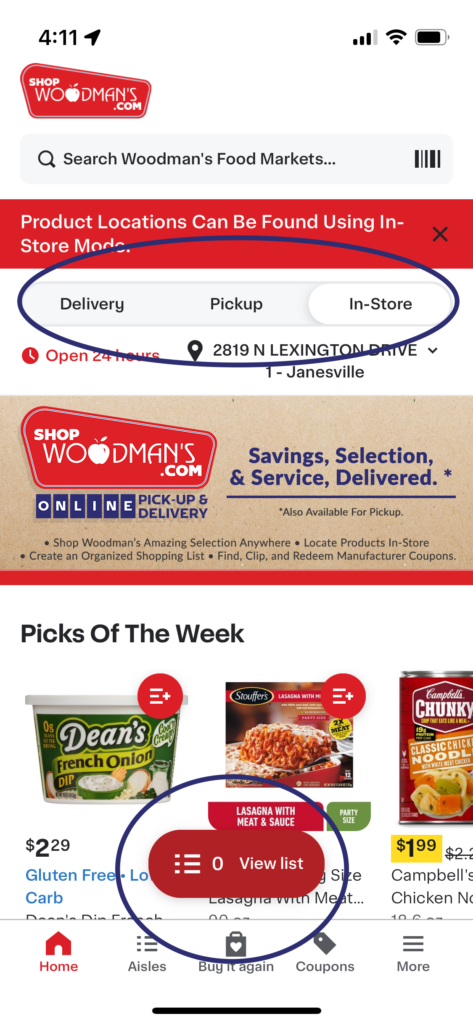
- Select the shopper ID from the bottom of the shopping list to view your shopper ID.